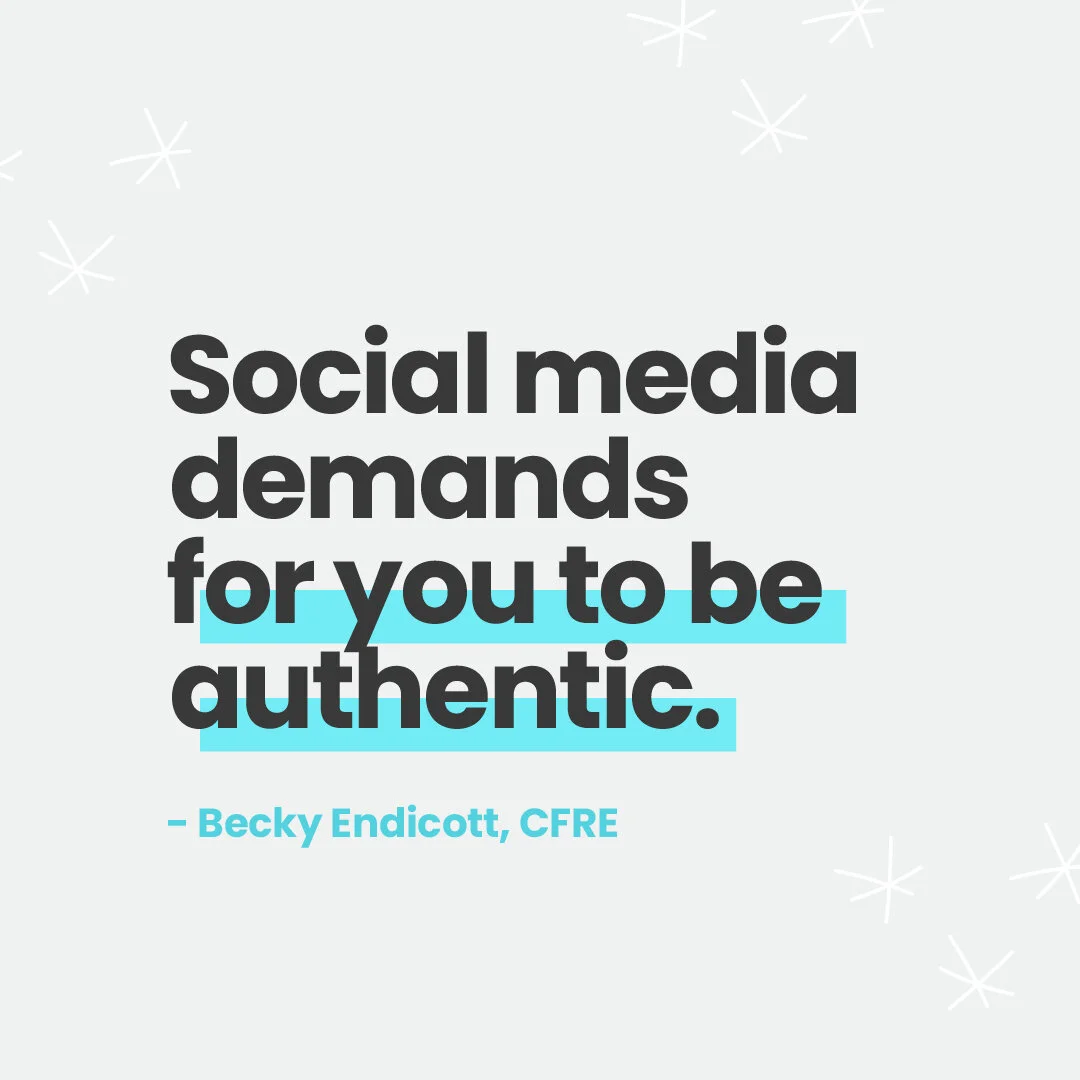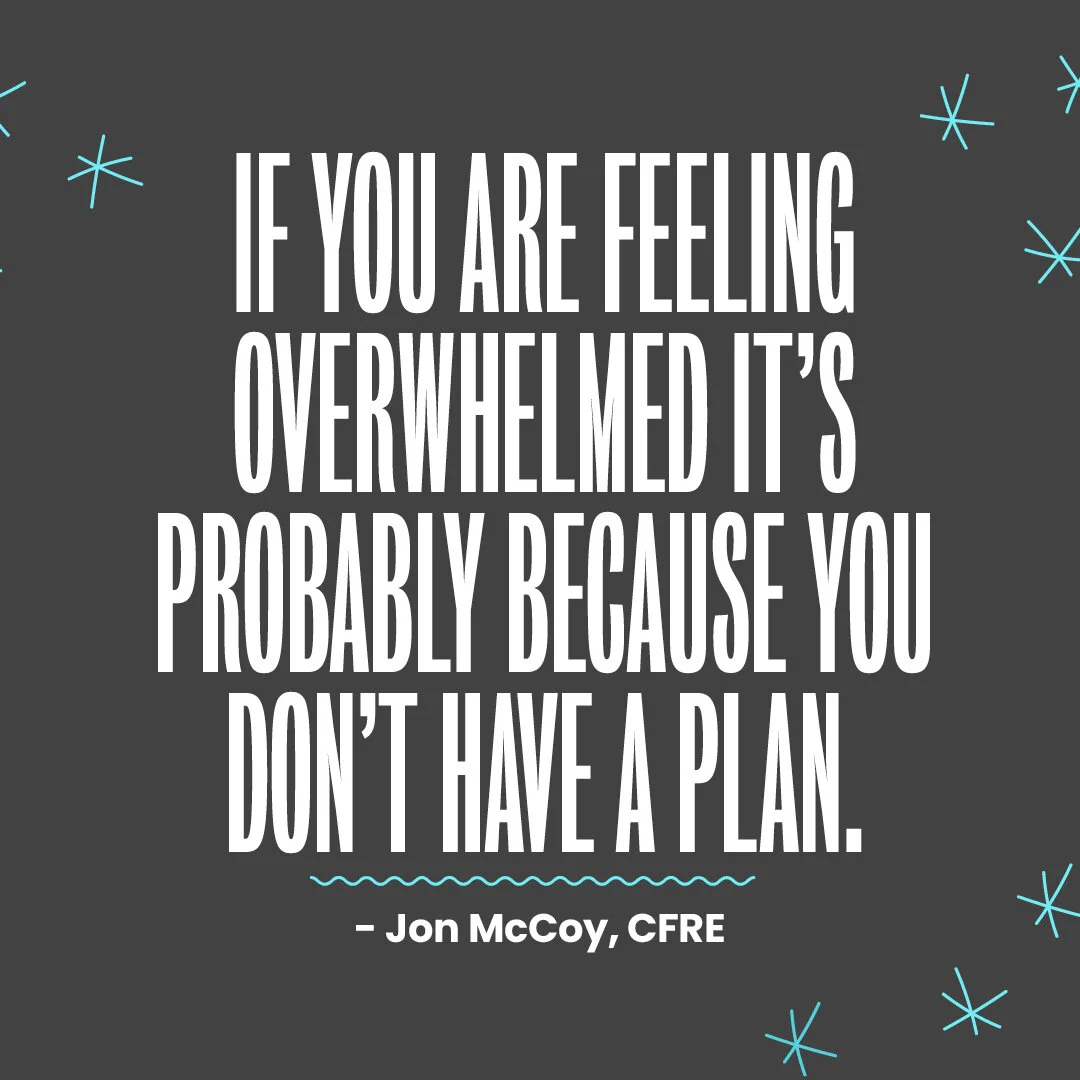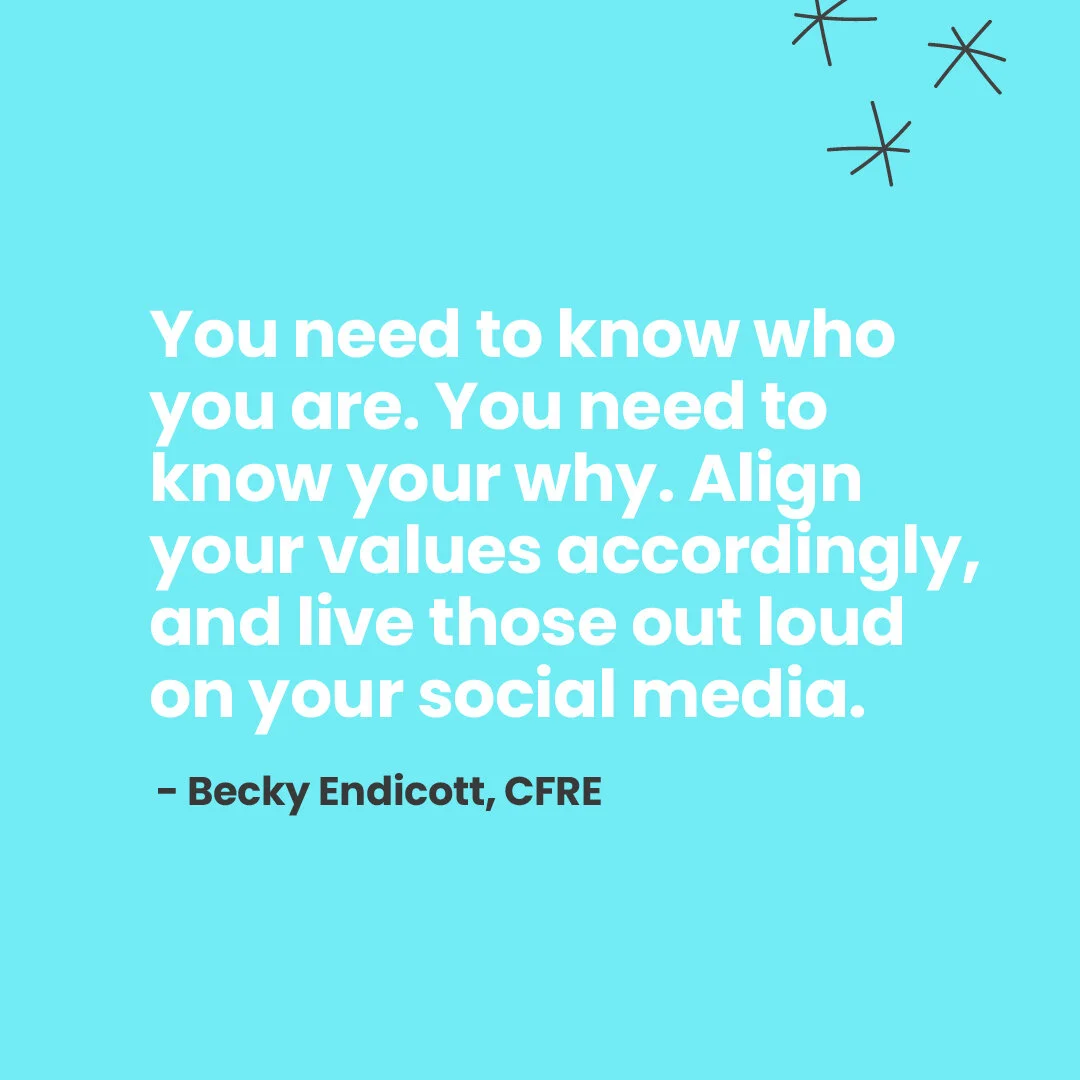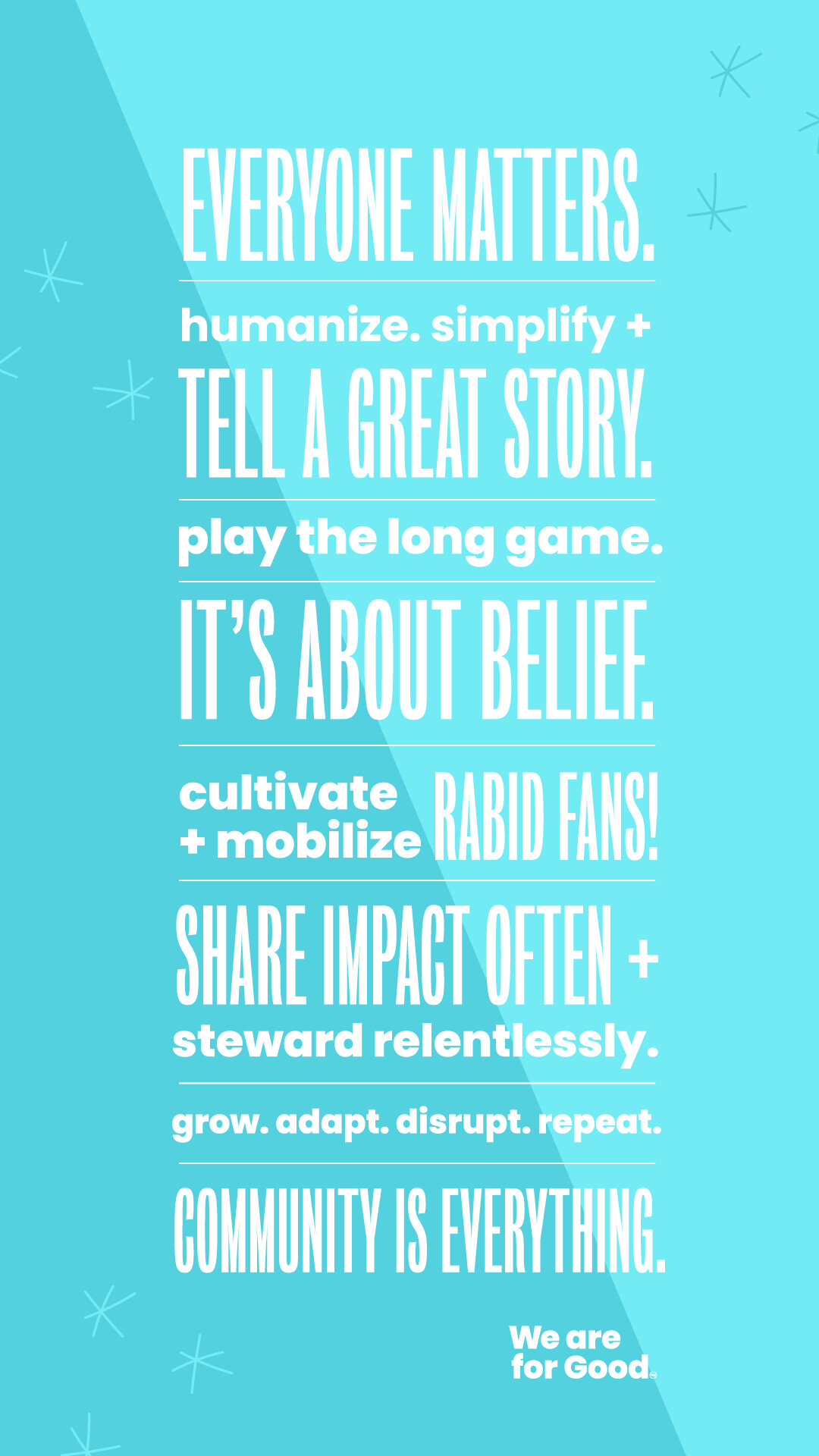153. Back to Basics Social Media - Jonathan McCoy, CFRE and Becky Endicott, CFRE
Listen to this episode
Overview
Having a social voice and online presence matter more today than ever before. And without a solid goal and plan in place, those looking to digitally plug in with their pet charities will see their loyal fans moving elsewhere in a noisy online space. Tune in Friday because we're breaking down why social strategy needs to be a key priority of this year's development plan. We're discussing its benefits, how to define goals, audiences, messages and more. Then we finish off with our best Pro Tips and simply where to start. And if that's not enough, we built a ton of resources into a toolkit to help you make that first leap. We got you, friends. 👊
“You need to know who you are. You need to know your why. Align your values accordingly, and live those out loud on your social media.”
Episode Transcript
Download Full Episode Transcript Here
Episode Overview
More than 50% of nonprofits reported they are investing more budget into their social media (2:50)
Digital giving has grown by 21% in 2021. (3:30)
The benefits of leveraging social media (4:00)
Back to basics: social media (8:30)
27 examples of content ideas (22:00)
Policies and procedures tips (25:00)
Utilize a content calendar! Leverage a syndication mindset (26:00)
Social media pro tips to take your social media to the next level (28:00)
Powerful quotes
“Your social media is where you have presence today.” -Jon
“Social media demands for you to be authentic.” -Becky
“The digital space is a great place to just try stuff.” -Jon
“We’re all thinking bigger. We have challenged you this season to dream bigger. Social media allows you to have a global audience.” -Jon
“You need to know who you are. You need to know your why. Align your values accordingly, and live those out loud on your social media.” -Becky
“Saturation is not the name of the game. Targeting, understanding your audience and how they take in your messages is key.” -Becky
“Allow your impact to create awareness about your organization.” -Becky
“If you’re feeling overwhelmed it’s probably because you don’t have a plan.” -Jon
The Benefits of Leveraging Social Media
Builds the digital soul of your organization in a humanizing way
Allows you to share your message on both a global and local level
Allows you to better target your ideal donor/prospect and inspire them to action
Allows organizations with even the most limited budgets to reach a wide audience in a quick, cost-effective way.
Provides a place to engage in conversation about your cause on a larger scale
Allows you to share impact
It’s free!!
Allows you to tests what’s working, what’s not, and what content resonates most
Allows you to be nimble and respond to the happenings of your org and our world
Allows you to leverage a variety of tools (ie: photo, video, graphics, etc.)
Balances building awareness, solicitation, stewardship, storytelling and engagement
Back to Basics: Social Media
Value and goal alignment is your starting place
Your social media strategy should be integrated with your overall marketing strategy and aligned with your nonprofit's goals and target audiences.
Build a dang plan.
Your social media strategy should be integrated with your overall marketing strategy and aligned with your nonprofit's goals and target audiences. Specific staff members, interns or volunteers should be dedicated to keeping up with social media.
...and a content calendar to go along with your plan 🎉
Align the right platform with the right audience
While it might seem tempting to try to get your message out on as many platforms as possible, you need to first determine what platforms your target audience uses and go from there.
Social Media is a team sport, not a job for interns only.
Specific staff members should be dedicated to managing your organization’s social media presence.
Work to be an active listener
Don’t just post. Make sure you’re responding, emoting, thanking, uplifting, sharing, etc.
Frequent posts and interactions can promote visibility and community engagement.
Make whatever you post shareable
There’s power in allowing your rabid fans to talk about why your post meant something them.
Sharing your impact with the world is the ultimate humble brag.
It builds transparency and trust as you detail how funds were spent.
It uplifts the good work your nonprofit is doing.
It allows donors and champions to celebrate your wins.
Creates awareness about your mission and its impact on your community/world.
Your Playbook to Get Started! 👇
Determine Your Goals (should be actionable)
Should always drive to website
Then work to secure email address
Fostering deeper community engagement
Sharing news
Cultivating brand awareness
Educating others about your cause and mission
Fundraising
Volunteer recruitment
Donor recognition
Acquiring and retaining donors
Establishing thought leadership in your sector
Trying stuff and track your progress. Then pivot.
2. Define Your Audience
Define social media audience
consider creating 1-3 customer avatars for specific audience members
Ep. 20, Jess Campbell, How to Grow an Email List to Power Your Nonprofit
3. Defining Messages
Keep it short and sweet!
Corporate robot voice will not work here. Pull out your adjectives, stories and feeling words to create an emotional connection to your mission
How to develop a clear, repeatable message or employing the StoryBrand method
4. Determine Platforms
Audit channels now and determine effectiveness
Do not try to add platforms at the onset
Establish who will post across platforms
We recommend this responsibility is shared among staff (or possibly some volunteers as well)
27 Content Ideas (Curated by We Are For Good and Katie Sehl, HootSuite) 🎉
Casting vision
Campaign previews, insights, milestones
Values
People profiles (ie: Members, staff, board, volunteers, teen board, young professionals, etc.)
Impact report details
Event announcements and details
Quotes
Stats
Key Messages
Gift announcement
Anniversaries or key dates
Community partner info
Gleaning data/feedback
Recruiting volunteers
Photos
Videos
Infographics
User-generated content
Organizational news
Behind-the-scenes preview
Industry or relevant news
Polls & surveys
Tips
Freebies
Memes
Product previews
Direct mail / mail integration
Quick Tips to Get You Started - written by Quebec-based writer Katie Sehl for HootSuite’s blog
Set up accounts as nonprofits
Make sure to enroll as a nonprofit in order to access nonprofit-specific benefits from platforms like FB, IG, TikTok or Youtube.
Add donation button
If your non-profit collects donations, make sure you’ve added donation buttons on Facebook and Instagram. Both platforms have fundraising tools, too. But you never know when someone may discover your nonprofit on social media and want to contribute.
Take advantage of free training and resources
There are tons of free resources available on social media for nonprofits. So many, in fact, that the time it takes to wade through them almost outweighs their benefits.
Katie pared down the top social media resources for nonprofits into a concise list, sorted by platform, and they’re included in our social media guide below.
Develop social media guidelines and policies
Nonprofits are often run by lean teams and supported by a network of volunteers with varied backgrounds, schedules, and skill levels. A social media policy allows organizers to provide structure and maintain flexibility.
Guidelines include a voice or brand style guide to ensure the organization is speaking with one voice (and keeps people from feeling like different personalities are speaking on the platform)
A social media policy for nonprofits should include: outline of team members, roles, and contact information, security protocols, guidance on how staff and volunteers should behave on their own accounts, and a privacy policy.
Create a content calendar
A content calendar is a good way to keep your nonprofit team on the same page. It also allows you to plan ahead so teams with limited resources aren’t stretched too thin or left scrambling to put things together at the last minute.
Balances solicitation, stewardship, storytelling, etc.
Allows for teasing events/announcements early
Determine frequency
Anticipate key events that are important for your cause. For example, a nonprofit that champions women will likely want to plan content for International Women’s Day, Mother’s Day and Gender Equality Week. Don’t forget traditional holidays or important anniversaries either.
Platform-specific links for nonprofits:
See if you’re eligible for Facebook fundraising
Sign up for Facebook’s Charitable Giving Tools
Enroll as a charitable organization Facebook Payments
Sign up to accept donations from personal fundraisers
Enroll for Facebook’s Charitable Giving Tools
Switch to a business account (if you haven’t yet)
YouTube
Check to see if you’re eligible for YouTube’s Nonprofits Program
Enroll your channel for the Nonprofits Program
TikTok
Inquire about TikTok For Good options, including promoted hashtags
Sign up for Pinterest Academy courses
How To Add Donate Buttons to your social media 👇
Go to your nonprofit’s Facebook Page.
Click Add button.
Select Shop with you or make a donation. Pick Donate and click Next.
Click Donate through Facebook. (You’ll need to be enrolled with Facebook Payments for this to work.)
Select Finish.
Go to your profile and open the menu.
Select Settings.
Tap Business then Donations.
Turn the slider on beside Add Donate Button to Profile.
Free Training Links 🎉🎉
Facebook and Instagram nonprofit resources:
Take Facebook Blueprint Free Online Training courses, especially Nonprofit Marketing
Follow Nonprofits on Facebook to stay on top of upcoming tools and training
YouTube nonprofit resources:
Enroll in YouTube Creator Academy courses, especially: Activate Your Nonprofit on YouTube
Twitter nonprofit resources:
Read the Campaigning on Twitter Handbook
Follow Twitter Nonprofits for case studies, training, news and opportunities
LinkedIn nonprofit resources:
Take Learning LinkedIn’s Get Started with LinkedIn course
Talk with a LinkedIn nonprofit consultant
Watch LinkedIn’s nonprofit webinars
Snapchat nonprofit resources:
TikTok nonprofit resources:
Inquire about TikTok For Good account management and analytics assistance.
Hootsuite nonprofit resources:
Apply for the HootGiving nonprofit discount
Learn How to Use Hootsuite for free
We Are For good Social media pro Tips 🤩
Setting social media goals ensures your balancing all the demands of donor engagement with adding value to your followers. Set quantitative and qualitative goals. (Be consistent!🎉)
Whatever you do, push them to action on your website. Remember: it’s the front porch and digital storefront for your mission.
Add links to your social media accounts to your website, newsletter and email signatures. Make it easy for people to connect, and give them confidence they’re following official accounts.
Employ frequent posts and interactions that promote visibility and community engagement
Create relevant hashtags to aggregate content more easily
Never miss an opportunity to engage. If someone comments - even with an emoji - respond. This is your chance to humanize your organization.
Share stories about people
Post shareable content.
Integrate with online giving campaign appeals
Social Media Podcast Playlist! 🎧
5. Transform Your Nonprofit's Social Media - Chris Fox
69. How Nonprofits Can Collaborate with Online Influencers + Build a Movement - Nick Lynch
70. How to Level-Up Your Nonprofit's Online Marketing - Dana Snyder
130. How to Launch a Digital Fundraising Program in 21 Days - Jeremy Haselwood